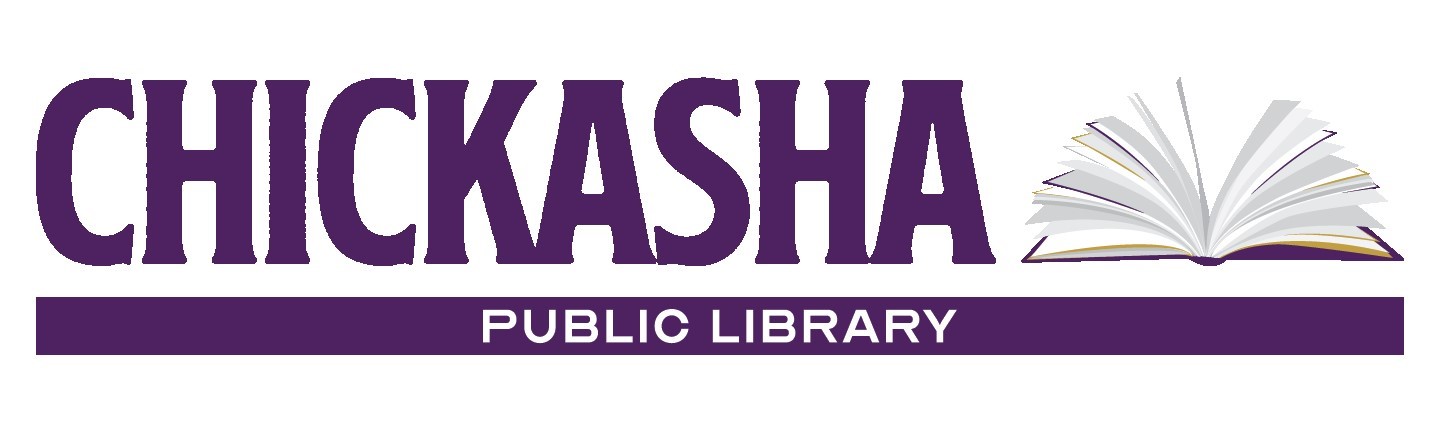Newsletter
Impact Survey Results
The Impact Survey is the result of a successful research initiative from the University of Washington with support from the Bill & Melinda Gates Foundation. In 2009, the University of Washington Information School conducted Opportunity for All: How the American Public Benefits from Internet Access at U.S. Libraries, which was the first large-scale investigation of the ways U.S. library patrons use computers and the Internet at public libraries, why they use it, and how it impacts their lives. The study included a national online survey that yielded over 45,000 responses and four library case studies. It also piloted a local library survey for individual communities. Because the patron survey was such a success, the University of Washington Information School has extended the benefits of the Opportunity for All web survey by making the tested and validated survey available to all U.S. public libraries. Now public libraries can conduct their own Impact Survey at their library at any time.
Browsing the catalog
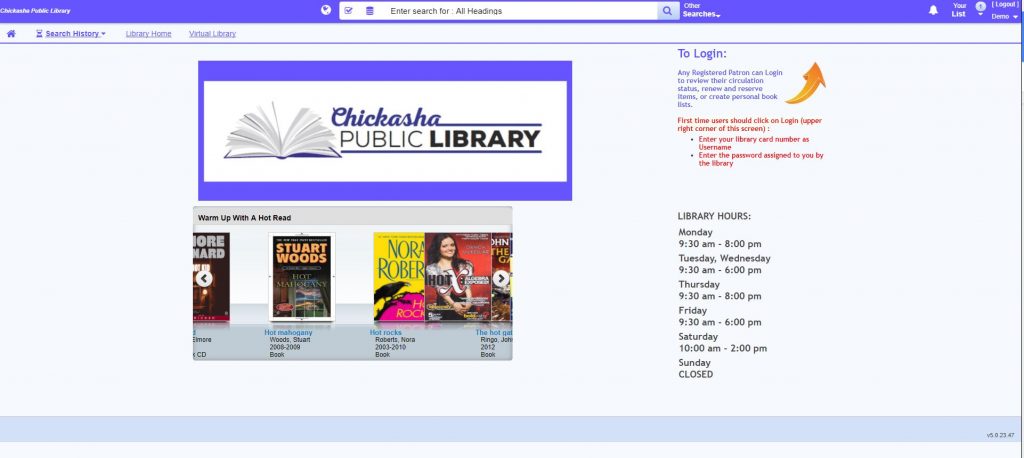
The Chickasha Public Library’s new catalog (https://chickasha-verso.auto-graphics.com/mvc) is accessible on any Internet-capable device and is an easy way to find specific books and also to discover new and interesting books, e-books, audiobooks, and more. Directly below the Chickasha Public Library logo is a book display window with different collections that you can browse through or click on for more information. There is a link to the Library’s homepage at the top of the page.
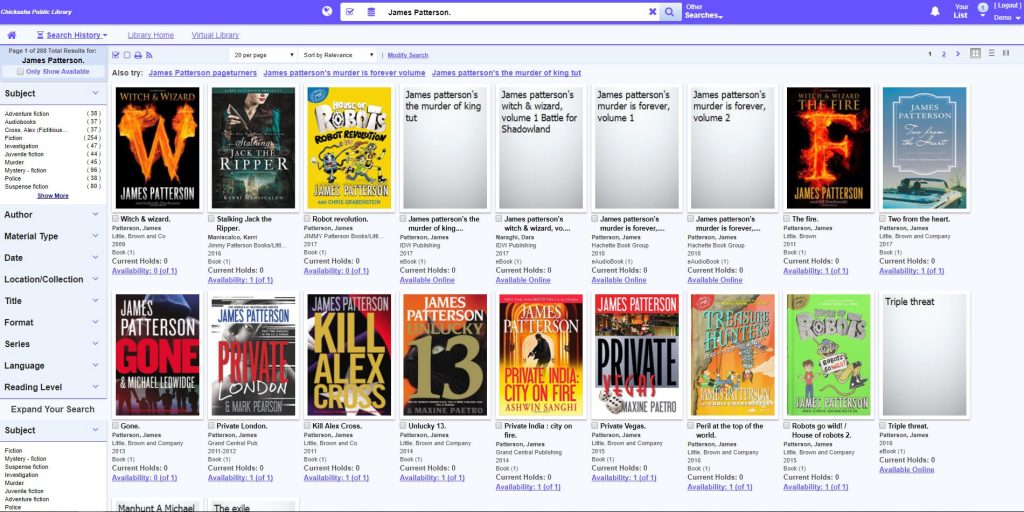
The search bar at the top of the screen allows you to search by author, title, or keyword. The search results are displayed as book covers with title and author information and if the book is available. It is a very convenient searching method for those who remember the book cover, but not the title. The search can also be modified to show only available books. A sidebar on the left side of the page allows you to expand or refine your search as needed. A search for James Patterson, for example, yields 258 results. If you click on the Series tab on the sidebar, it will show the names of different series and which books are in each. Other tabs can filter results by reading level, date (so you can easily find the newest books by a particular author), and subject.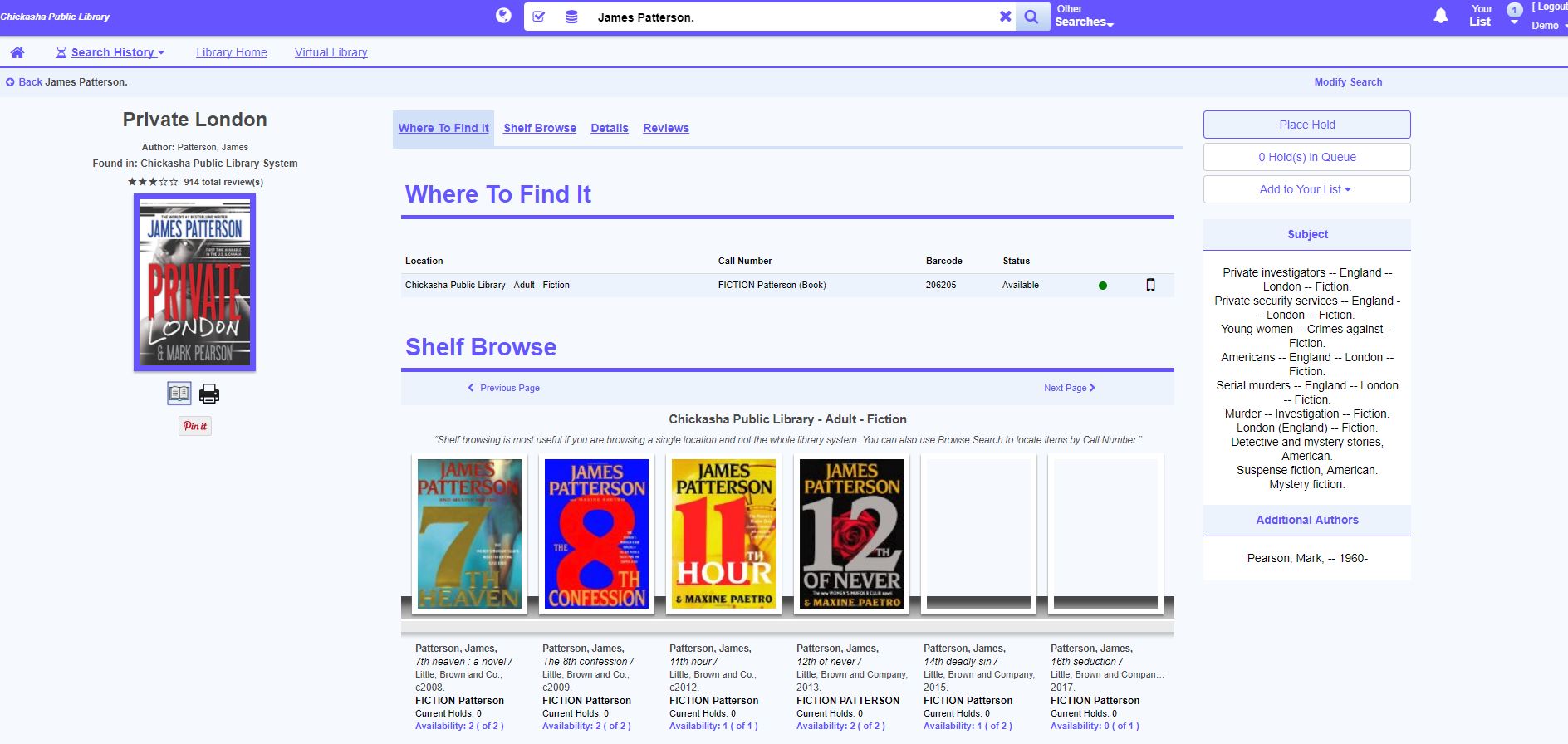
Clicking on the book cover itself shows more details about the book and its location within the library. The Shelf Browsing feature allows you to browse for similar books that are located nearby on the shelf. You can also customize the catalog view by clicking on the buttons in the upper righthand corner, which allow you to choose between Gallery View, List View, or Grid View.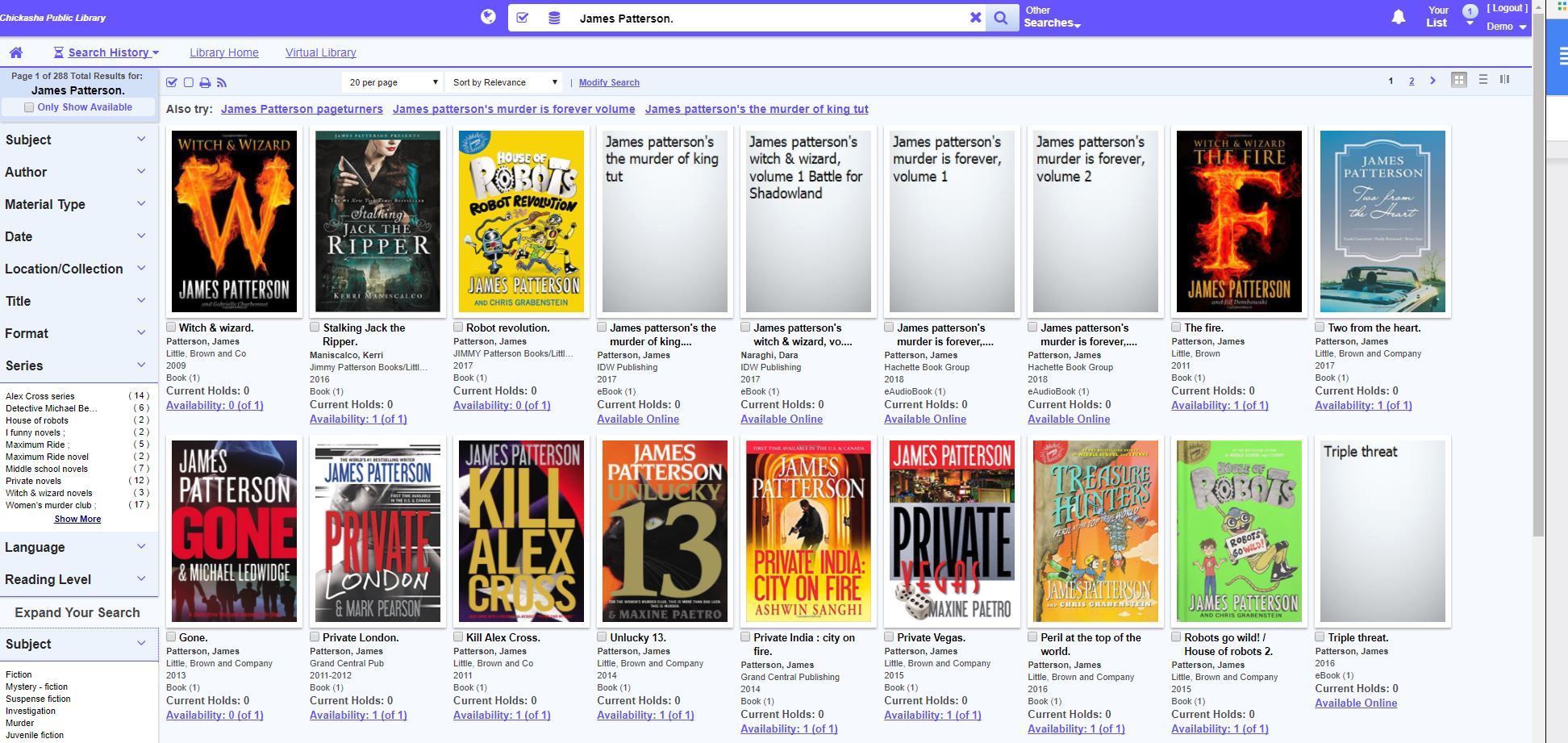
If you aren’t sure exactly what you are looking for, you can search for a word or phrase and the catalog will bring up books with similar sounding titles, authors, or subjects. This is very helpful if you remember part of a title. The catalog also shows e-books, which are available to download and read for free on your Kindle, Nook, tablet, or other devices.
Logging into your personal account
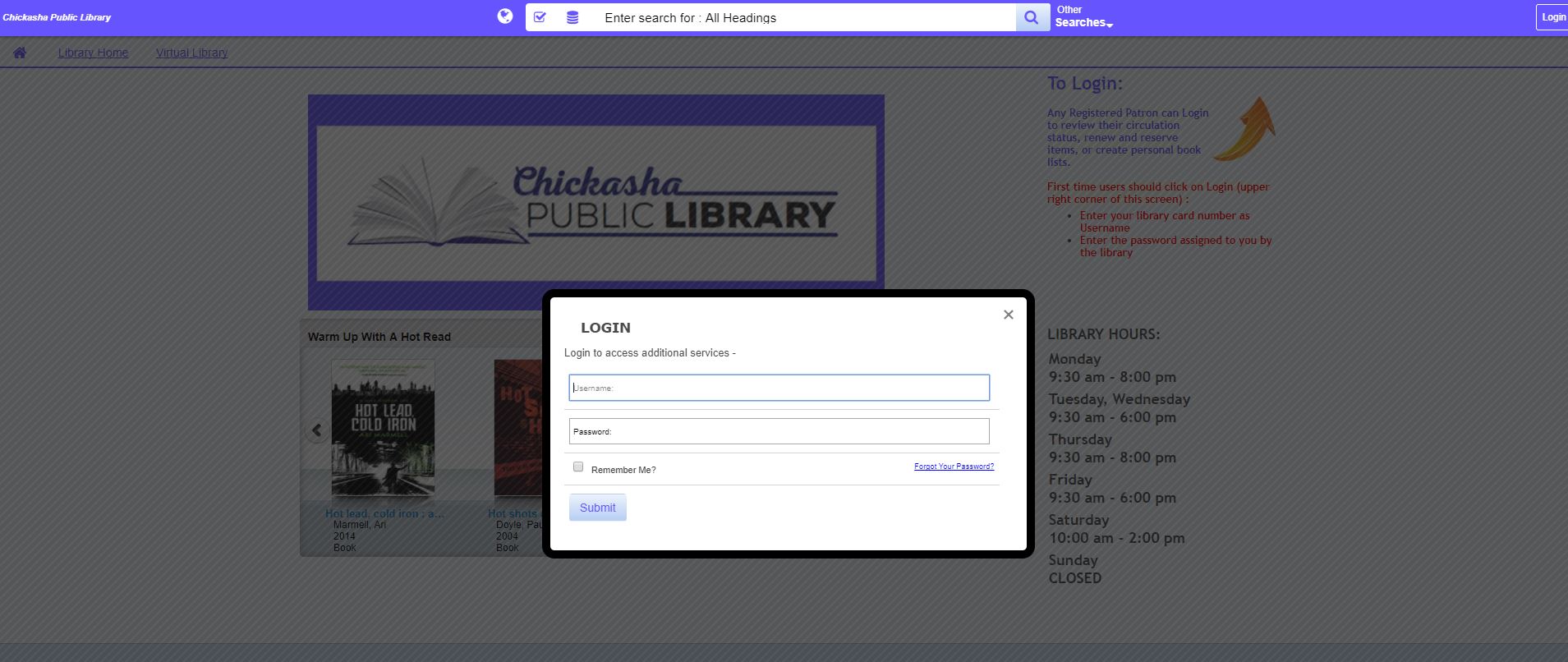
If you have a Chickasha Public Library card, you can log in to your personal account in the catalog. The username is the Library card number and the password is the last 4 digits of that number. The online account includes any items currently checked out, fines and payments, and an option to record your history of books that were previously checked out. You can also place a hold online and create and save up to 20 searches and lists of books that can be viewed at a later date. If you are logged into your account, you can browse through books and quickly add them to lists so you can remember what books you want to read for your next Library visit.